Ready image for your Computer shop or Pisonet ( Take note This VHD file is for Diskless )
Window 10 Enterprise LTSC Build 17763.rs5_180914-1434Information :
Ms office 2016 Already install
3rd Party Application
iCafeBilling 0305
You can find the activator @ DocumentYou need to change your IP using this
Timer Pc IP Address 192.168.3.100 to connect the Billing software to your Timer PcSCREEN SHOT



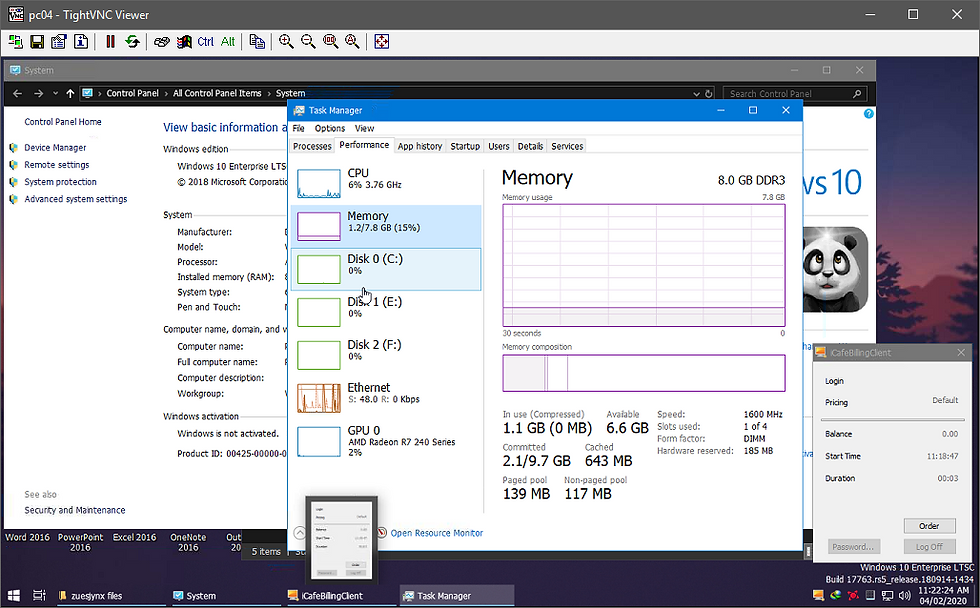

Take Note You need to install icafebilling to remove my Billing application
This screen shot will show you how to remove the billing software without
encounter BLUE SCREEN
Please follow the screen shot You can the Installer of iCafeBilling / here on this link : View ME!
After you Exit the billing check your task manager if the icafebilling is still running
and if not go to Control Panel\All Control Panel Items\Programs and Features
And uninstall the Billing software

To view my video of boot up you click the VIDEO!
Image Link : DownloadDonation is always open
Internation Use Paypal : Click ME!
PH User use Gcash : 09151050703

